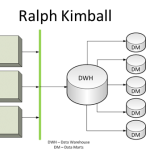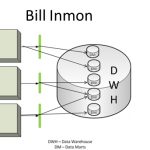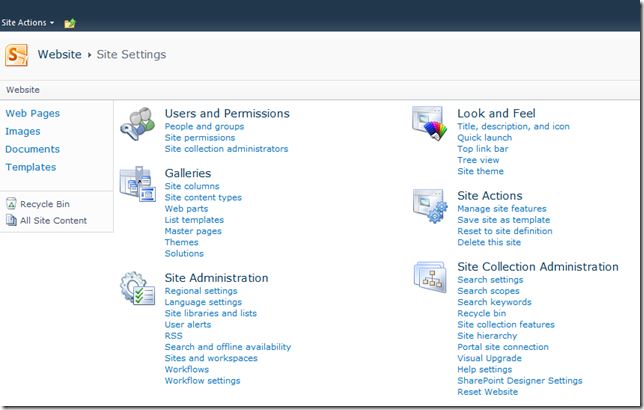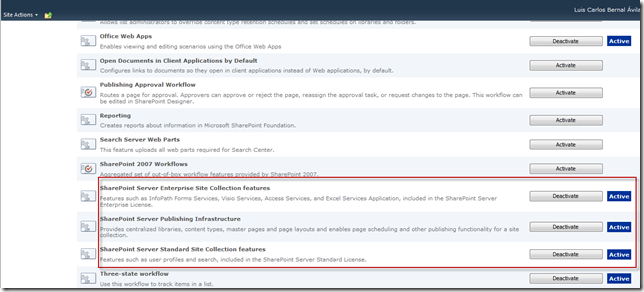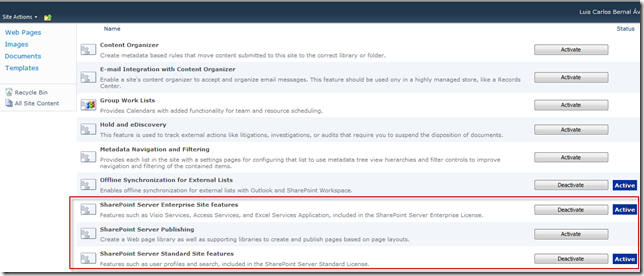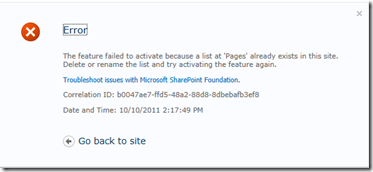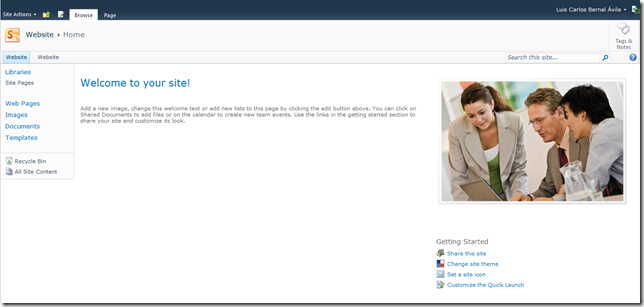In my previous blog I exposed something about dimensions such as important part of BI. Now I am going to expose another essential part of BI: Data Mart and/or Data Warehouse making emphasis in the differences that Ralph Kimball and Bill Inmon have between those two definitions.
Gartner Group is an information technology research; it has a Business Intelligence definition that I particularly like: “Set of tools that provide the capacity to business users to analyze a huge amount of data and extract valuable information, which they can use to support fast decision in a highly competitive market”. There is a part that they doesn’t mention and I would like to add something to that definition, with BI we can create knowledge through the data analysis that exist in organizations and companies, that is call Data Mining (It will be my next blog).
Business Intelligence helps to resolve some paradigms existent:
• Users don’t have the correct information in the right time.
• They don’t have a unique true of the information.
• It is difficult to find, consolidate or have a specific detail of the information.
Then, when all those paradigms are resolved the organization gain competitiveness because of the decisions can be taken faster, making decision is much better in all organizations levels and they can make coordinated decisions alignedto all company processes. In the same way the value of BI consists on integration of data from multiple sources, share analyzes with different users, create a scalable infrastructure, so on.
The previous information is a general view about BI. Now I am going to focus the rest of the blog in the design phase because of my main interest is talk about Data Mart and Data Warehouse.
In the pictures below, we can notice easily the main differences between Ralph and Inmon definition.
Ralph’s definition says: Data Warehouse is the result of the union of all small Data Marts inside the organization. For that reason the information is always store in dimensional models.
Bill’s definition instead says: Data Warehouse is only a part of all organization Business Intelligence system. An organization has a Data Warehouse and additionally has a Data Marts that take information from Data Warehouse. In the Data Warehouse the information is in third normal form. However the information in the Data Marts is non-normalized and multidimensional.
In this point I will introduce the two implementation strategies that the authors created, its advantages and disadvantages:
- Top down by Bill Inmon
- The first step is to build the Data Warehouse and then extract information needed to generate the Data Marts.
- The Data marts are dimensional models
- Advantages:
- More flexibility
- Disadvantages:
- More time in building up
- The cost is higher
- Bottom up by Ralph Kimball
- Data marts are built progressively align with the business priority, and like this you are building the Data warehouse. “Think global, act Local”
- Advantages:
- Solutions smaller and faster to build
- Solutions easier to understand
- Disadvantages
- Complex maintenance
- Synchronizing problems