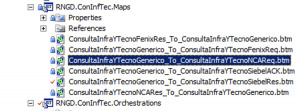Sometimes when you try to update the BizTalk group within the BizTalk console (BizTalk Server Administration Console) the following error windows comes up saying that the BizTalk Server group is out of date and you must refresh, but the really estrange thing is when you try to do it you simply can’t! and the same windows error still there and you can’t see the BizTalk Application you have deployed.
It happens when a map´s reference is lost and the console can display all the application which are into the BizTalk Group.
So, what you have to do is:
- Search the reference of the map that the windows error is showing you in the Database and delete it.
The Database’s name is: BizTalkMgmtDb and the table’s name where the maps information is store is: bt_MapSpec.
Query to delete it:
DELETE
FROM [BizTalkMgmtDb].[dbo].[bt_MapSpec]
WHERE id = ‘Somenthing’
The table has some columns, the columns that you are looking for to find quickly the map are:
- [indoc_docspec_name]
- [outdoc_docspec_name]
These columns constains the reference location which the map is using for example:
- Maps name: ConsultaInfraYTecnoGenerico_To_ConsultaInfraYTecnoNCAReq.btm
The reference location that contains the file maps has the schema reference the map has like the pictures below shows:
Those references are the ones you are going to find in the table mentioned before just like that:
Be careful and make sure you delete the right reference (The reference which is lost). To do it, I recommend you find a column which has the
unique value for each row. In this case you can use the Id column.
When you have already done it, you can try again to update and everything is going to work fine again. 🙂