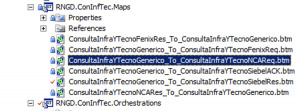Es un hecho no hay manera en Windows 8 de hacer que Hyper-V y Workstation funcionen, se debe elegir entre uno u otro, si usted necesita usar ambas tecnologías de virtualización no podrá hacerlo de manera de transparente, la única manera que he encontrado de hacerlos funcionar es la siguiente.
1. Instalar VMware Workstation 9.
2. Activar la característica de Hyper-V, en mi caso se activo y configuro al instalar el SDK de WinPhone 8 cuyo emulador usa la tecnología de virtualización Hyper-V, por eso el SDK solo se puede instalar en equipos de 64bits.
Después de activar el rol Hyper-V al intentar correr una maquina virtual con VMware este mensajito avisa de la incompatibilidad.
“VMware Workstation and Hyper-V are not compatible. Remove the Hyper-V role from the system before running VMware Workstation.”
3. Se deben ejecutar los siguientes comandos en la consola de comandos con privilegios de administrador, para crear una nueva entrada en el registro de inicio y desactivar la ejecución de Hyper-V en el nuevo volumen.
- C:\Windows\system32>bcdedit /copy {default} /d “No Hypervisor”
La ejecución de dicho comando arroja un {guid}, que es identificador de la nueva entrada en la secuencia de inicio del sistema, cópielo ya que lo necesitara para la ejecución de los demás comandos lo llamaremos {guidoff}.
- bcdedit /set {guidoff} hypervisorlaunchtype off
Donde {guidoff} es el que le arrojo el primer comando. Finalmente si va trabajar con VMware deje activo el inicio de sesión “No Hypervisor” para iniciar por defecto el nuevo volumen creado en el primer paso
- bcdedit /default {guidoff}
Reinicie el equipo.
4. Pare dejar activo por defecto el inicio de sesión con Hyper-V, realice lo siguiente.
En la consola de comandos ejecute
- bcdedit /enum
Se listaran las entradas del registro de inicio ubique la que tiene la propiedad hypervisorlaunchtype en Auto y copie el identificador al que llamaremos {guidon}.
Finalmente deje activo para iniciar por defecto dicho volumen.
- bcdedit /default {guidon}
Reinicie el equipo.
Si va a usar solo el Workstation lo mejor que puede hacer para no enredarse con las entradas del registro de inicio es quitar el rol de Hyper-V para ello
Desmarque Hyper-V
A continuación listo las posibles soluciones, que no solucionan nada, para que no pierda su tiempo intentándolas.
En algunos blogs se afirma que no es necesario remover el rol de hyper-v simplemente se puede parar el servicio y dejarlo corriendo manualmente.
Realizar esto ultimo definitivamente no funciona. Espero les sea de utilidad.