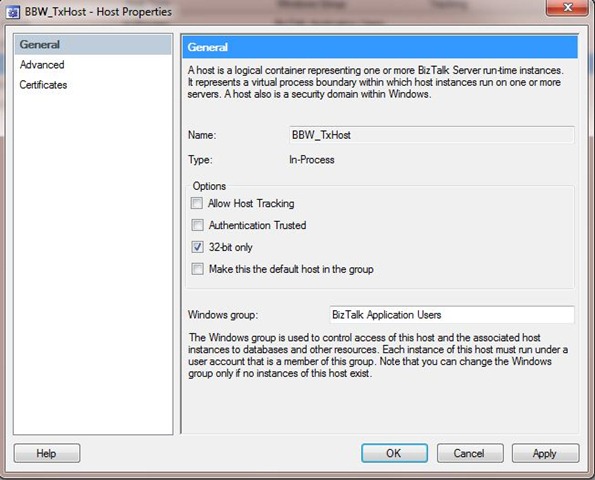Problema
El error es generado cuando se ejecuta por linea de comandos el instalador del ejemplo de ESB llamado Dynamic Resolution, ubicado en ..Samples\DynamicResolution\Install\Scripts\DynamicResolution_Install.cmd
The term ‘C:\Programs Files (X86)\Microsoft Visual Studio 8\SDK\v2.0\bin\gacutil.exe’ is not recognized as the name of a cmdlet
Este es un pantallazo del error.
Causa
Sucede en equipos de 64 bits que tengan instalado VS2010 y algunas extensiones de VS2008, ya que el script ESBFunctions.ps1, ubicado en c:\projects\microsoft.practices.esb\source\install\scripts\, intenta ubicar la herramienta de registrar dll en el GAC en una ruta existente que no posee este ejecutable gacutil.exe.
Solución
Es necesario modificar el script c:\projects\microsoft.practices.esb\source\install\scripts\ESBFunctions.ps1, para que ubique la ruta correcta del gacutil.exe
1. Abrir con el notepad el script.
2. Reemplazar las líneas
$SDKPath=(Get-ItemProperty “hklm:SOFTWARE\Wow6432Node\Microsoft\.NETFramework\”).$SdkKeyName
if ($SDKPath -eq $null)
{
$SDKPath=(Get-ItemProperty “hklm:SOFTWARE\Wow6432Node\Microsoft\Microsoft SDKs\Windows\v7.1”).InstallationFolder
}
if ($SDKPath -eq $null)
{
$SDKPath=(Get-ItemProperty “hklm:SOFTWARE\Wow6432Node\Microsoft\Microsoft SDKs\Windows\v7.0A”).InstallationFolder
}
por
$SDKPath=(Get-ItemProperty “hklm:SOFTWARE\Wow6432Node\Microsoft\Microsoft SDKs\Windows\v7.0A”).InstallationFolder
if ($SDKPath -eq $null)
{
$SDKPath=(Get-ItemProperty “hklm:SOFTWARE\Wow6432Node\Microsoft\Microsoft SDKs\Windows\v7.1”).InstallationFolder
}
if ($SDKPath -eq $null)
{
$SDKPath=(Get-ItemProperty “hklm:SOFTWARE\Wow6432Node\Microsoft\.NETFramework\”).$SdkKeyName
}