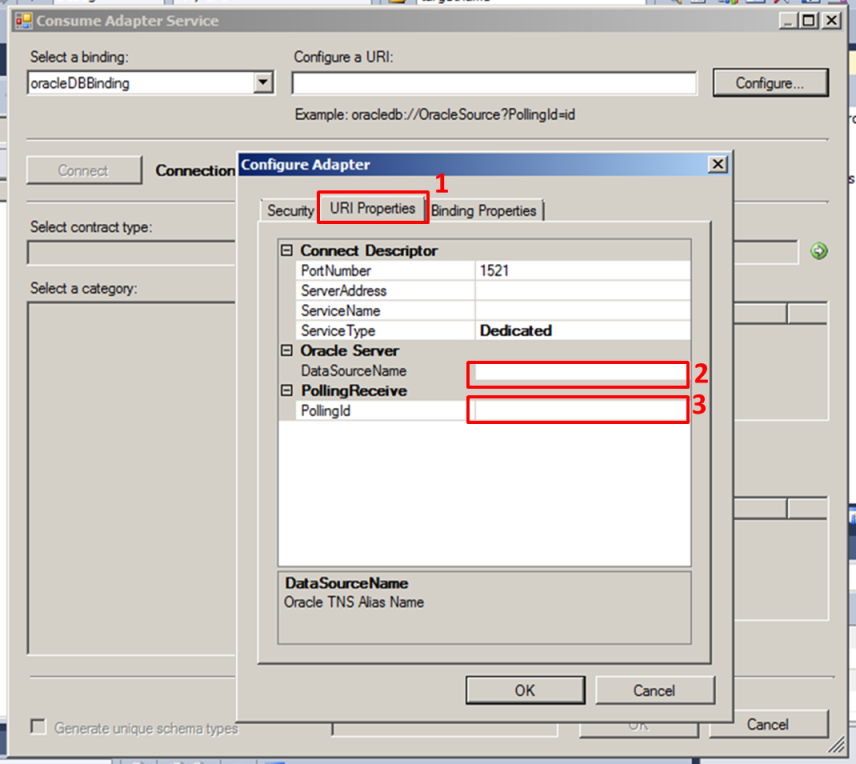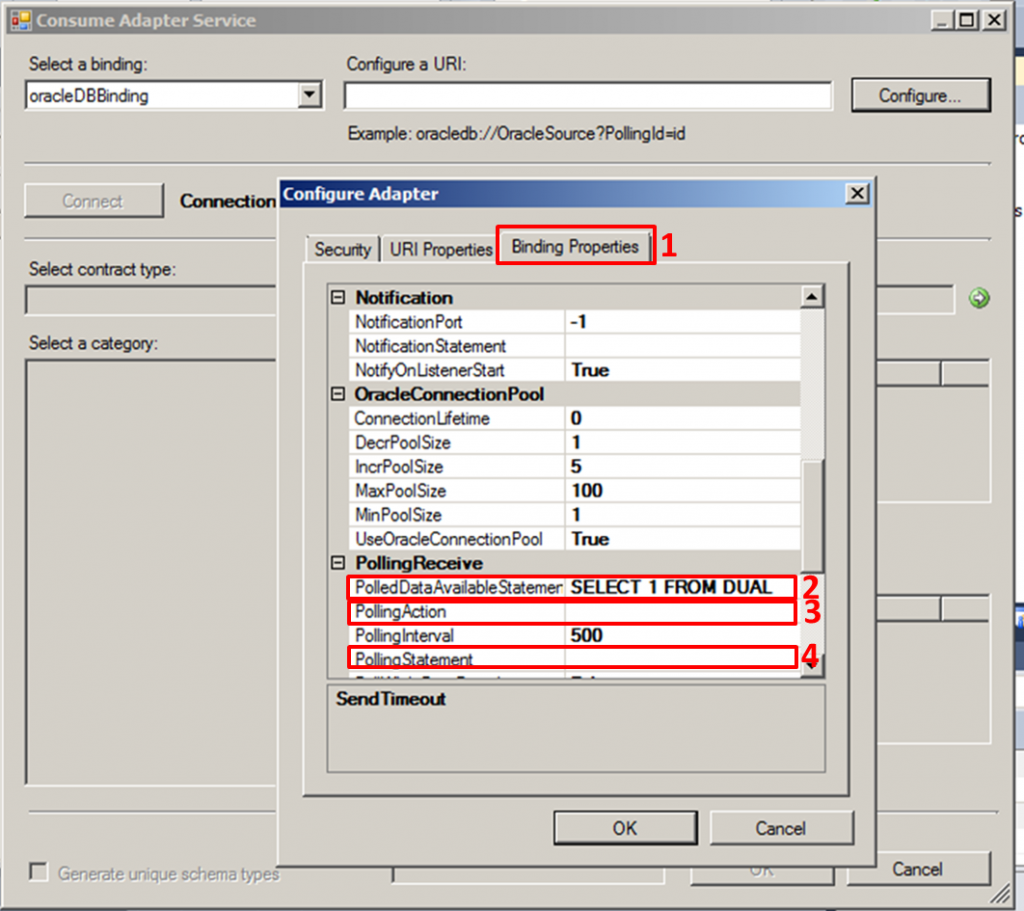Problema
Después de instalar el ESB Toolkit 2.1 y al tratar de iniciar la aplicación Microsoft.Practices.ESB desde la consola de administración de BizTalk Server, no inicia correctamente porque el send port ALL.Exceptions no inicia correctamente.
Could not enlist Send Port ‘ALL.Exceptions’. Exception from HRESULT: 0xC00CE557 (Microsoft.BizTalk.ExplorerOM)
Solución
1. Desde el menu Configure.. de la aplicación Microsoft.Practices.ESB, quitar la referencia del send port asociado a la orquestación Microsoft.Practices.ESB.Agents.Delivery.
2. Eliminar los send y receive ports que contiene la aplicación Microsoft.Practices.ESB
3. Importar los bindings Microsoft.Practices.ESB.CORE_Bindings.xml ubicados en la ruta
- C:\Program Files (x86)\Microsoft BizTalk ESB Toolkit 2.1\Bindings
4. Volver a iniciar la aplicación Microsoft.Practices.ESB
Espero sirva ! 😉