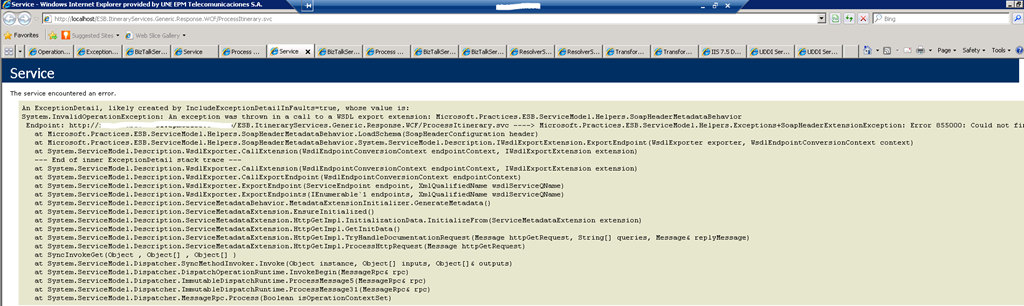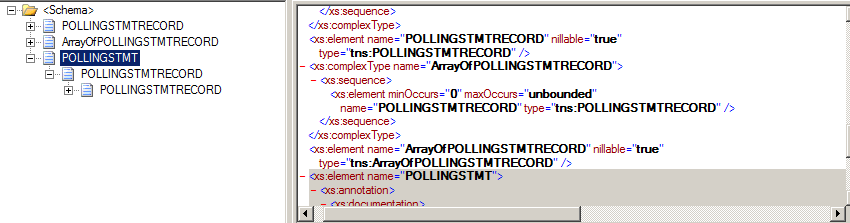In case you’ve happened to make a custom configuration on BizTalk Job DTA Purge and Archive (BizTalkDTADb), you have to do an additional step after installing CU2 for BizTalk 2010: CONFIGURE IT again!!
It is no joke, nowhere in the documentation of this update it mentions anything about this job. It recently happened to us when a team co-worker of mine installed the update on one of our customers, she took under consideration everything as documented. She even restarted all the BizTalk machines on the Production Environment, but, after a couple of days of BizTalk running after she installed the update, PLOP! BizTalk was down! The MessageBox Database was so huge, and nothing, absolutely nothing was processing… The DTA Purge and Archive was stopped! and Disabled!
Well, after noticing that we just thought about the latest change made on the BizTalk Environment, we couldn’t believe that the update could cause the Job to be disabled and let it completely unconfigured, as it comes out of the box on a fresh BizTalk install, so we proceeded with the whole process installation on one of our Devolpment BizTalk 2010 environments, we reproduce the same configuration that our Customer had and installed the CU2 to see if the update cause the job to unconfigure. The result was positive, the CU2 for BizTalk 2010 does unconfigures DTA Purge and Archive BizTalk Job!
Thanks to Alexa, who tested it and prove it all the way! ![]()