When we work with BAM, we have to ways to deploy the activities (XML) and the Tracking’s we have made. One of them is doing it by console using the following commands:
You have to be in this directory: C:\Program Files (x86)\Microsoft BizTalk Server 2010\Tracking.
Once you are there you can apply them:
- To deploy activity: bm.exe deploy-all -DefinitionFile
- To deploy tracking: bttdeploy.exe
The other way to deploy the tracking file (.btt) is using the graphic interface call: Tracking Profile Editor (TPE).
The error which is showed in the title and in the next figures happens when you have made the .btt before and you want to open it for any reason.
This errors is shows up because the interface cannot load the orchestration assemblies that have interceptor in the activity.
The process you can follow is: without load the tracking profile, open the event source and select the orchestration schedule, select at least one of the assemblies which are involve in the tracking profile you tried to open before. After that, open the tracking profile normally and everything is going to work fine and is going to be loaded just as the follow figure shows:
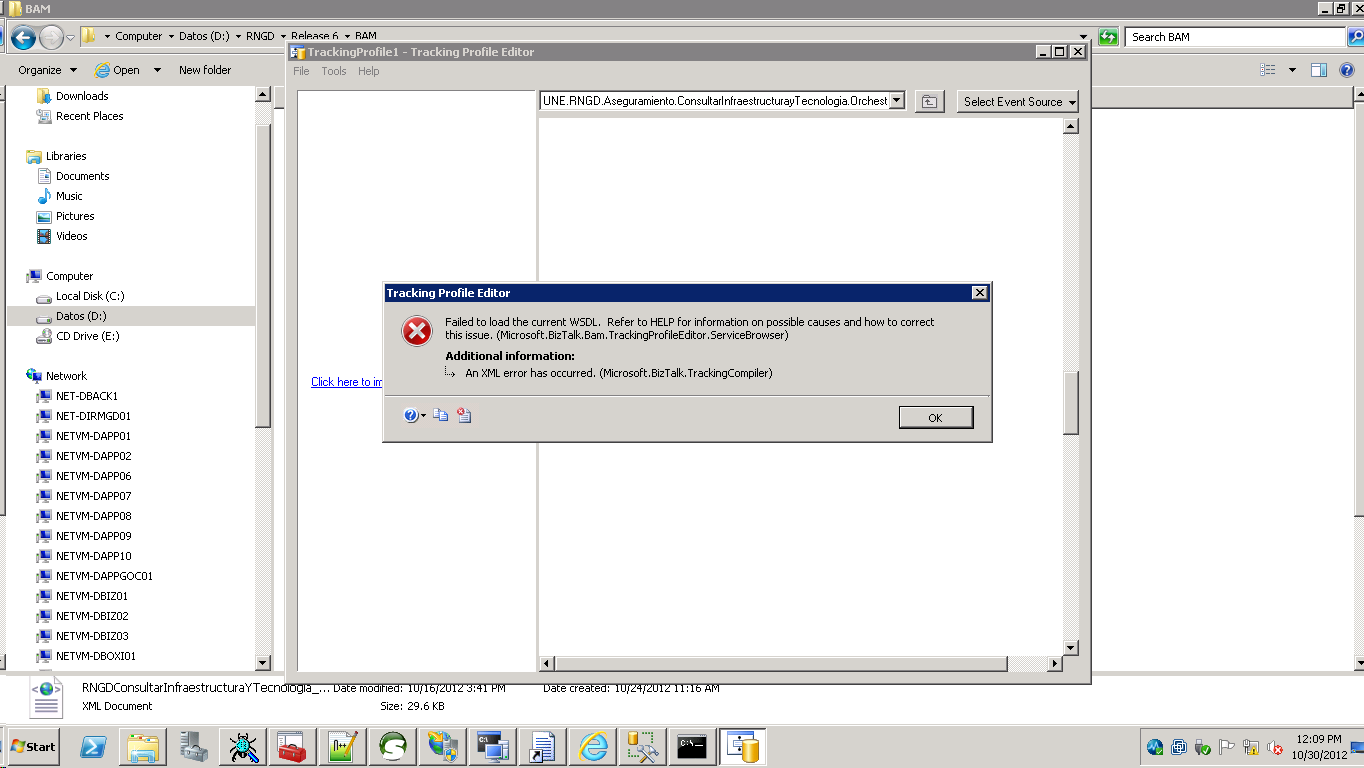


Leave a Reply