When we try to preview the 200 rows in a OLE DB Source Editor of Integration Services, maybe we can find this message error.
This happens when the query take more than 30 seconds to preview the data. By the moment, there is no option to increment the time to wait in Integration Services. In this case, press OK and continue working normally.
But if we want to view the data in SQL Server Management Studio, and see the same error. You need to increment the time of waiting in Tools/Options…/Designers, In the right panel we can see the option ‘Transaction time-out after’.. Change the seconds between 1-65535 and press OK.
We can see that the value of the seconds is 30 by default.
That’s all for today. See you!
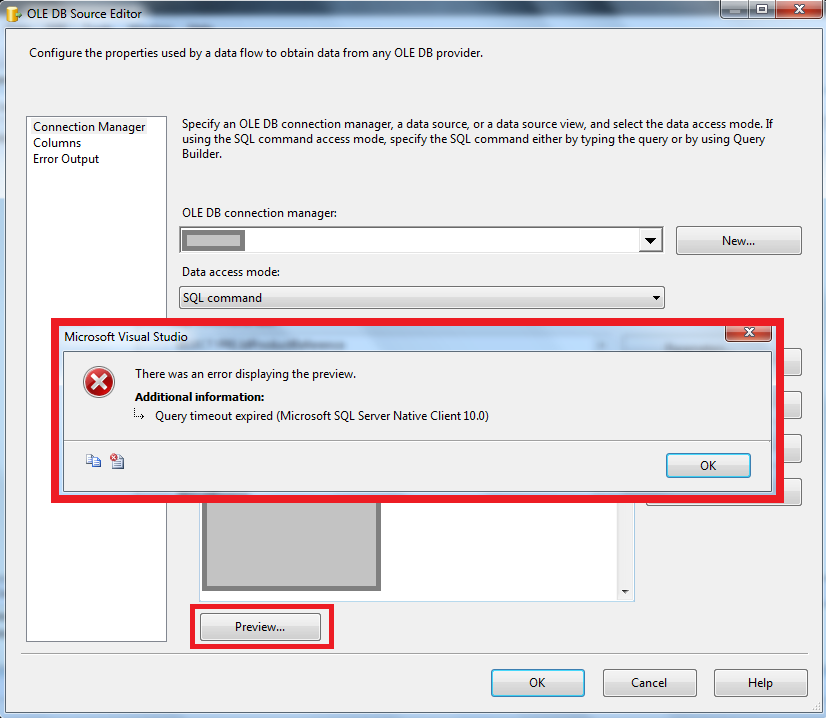
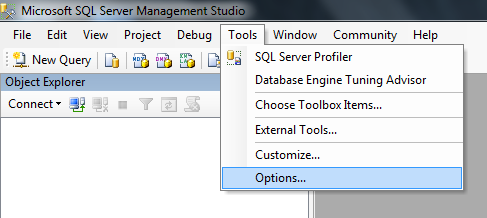
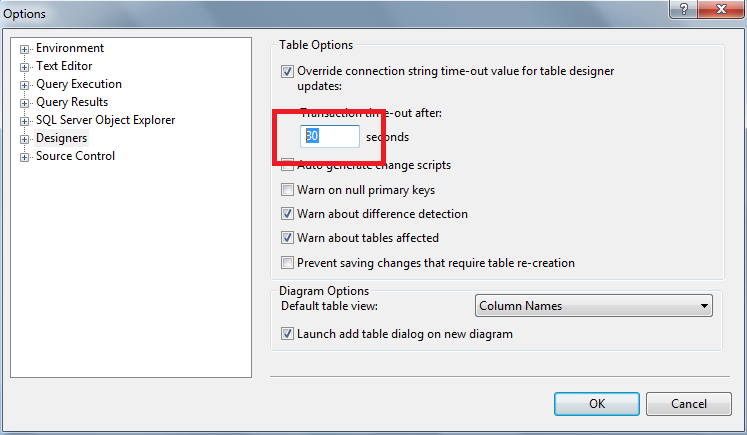
Leave a Reply