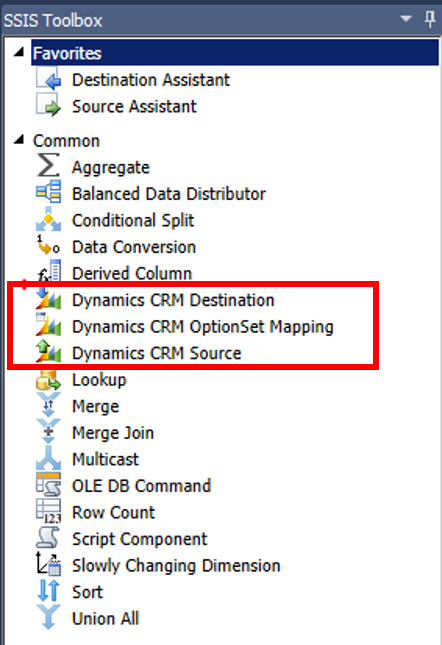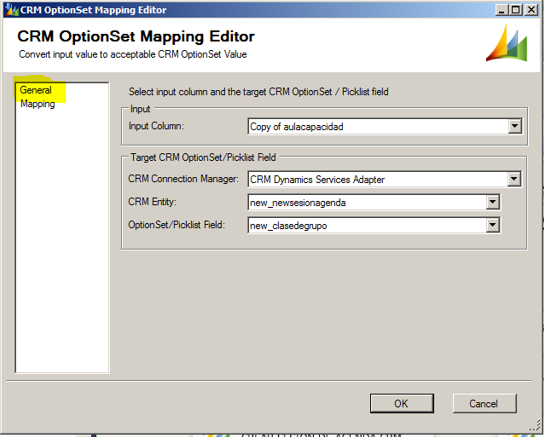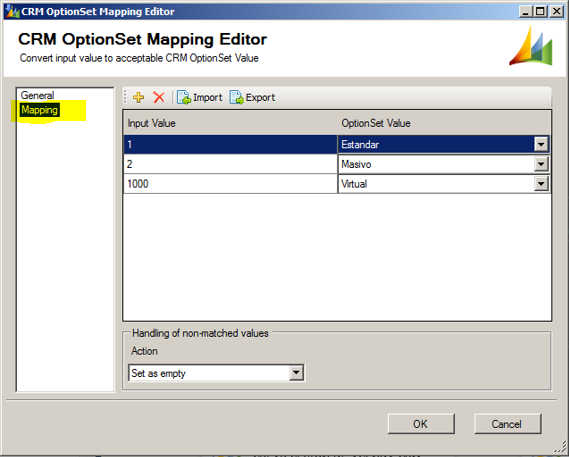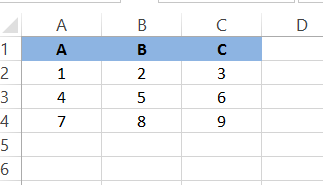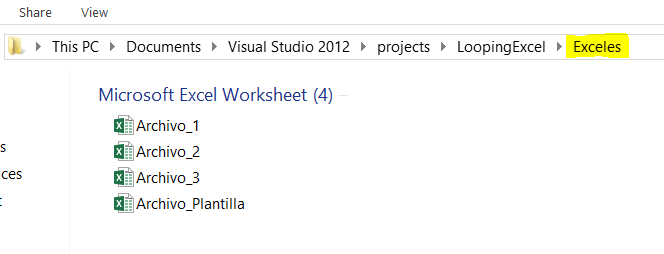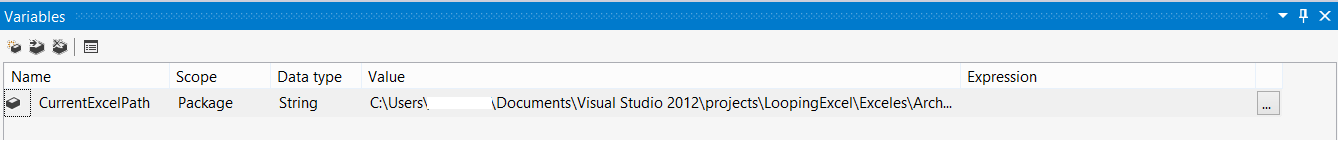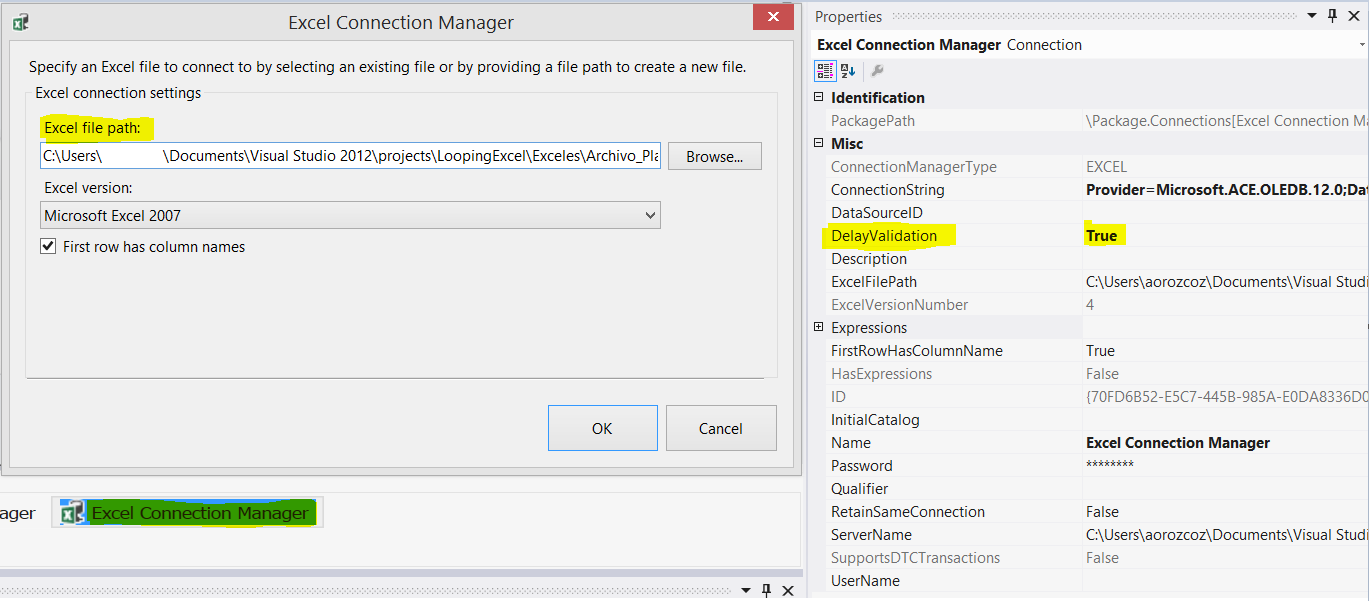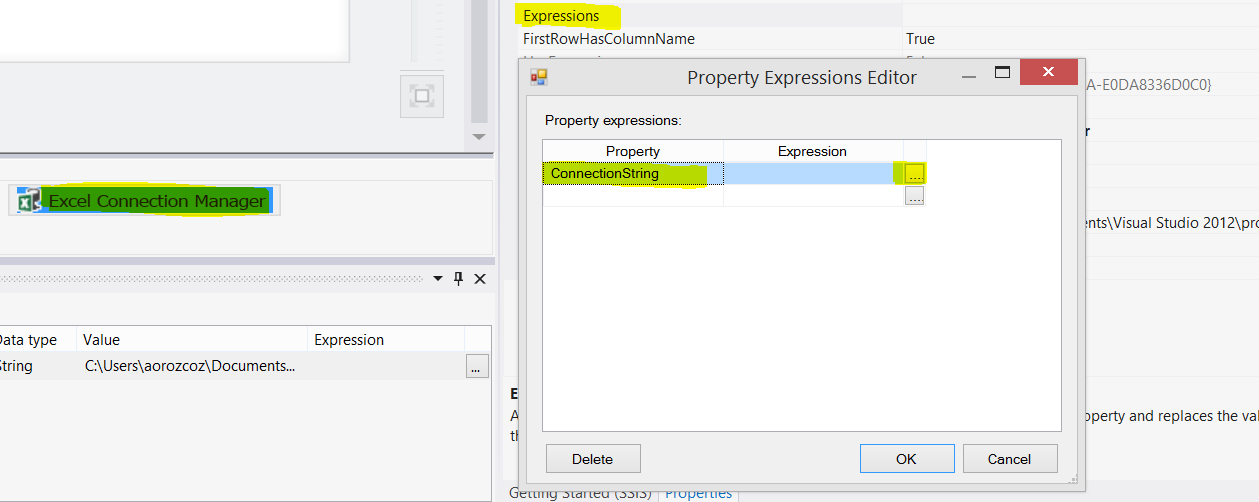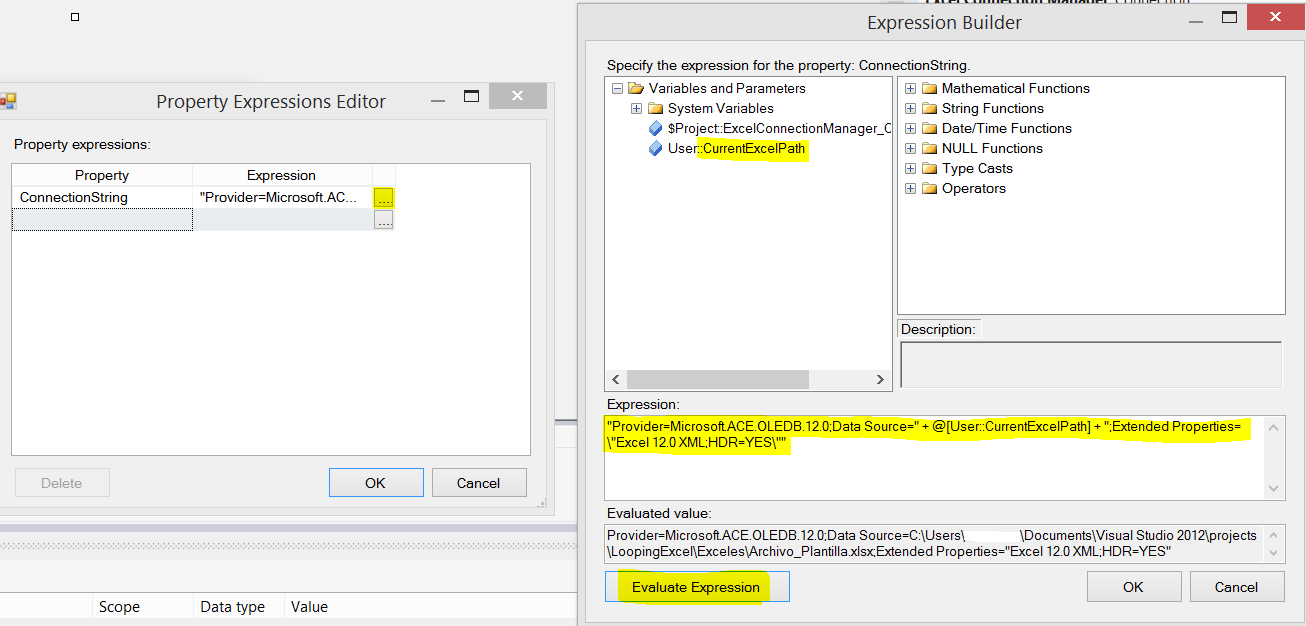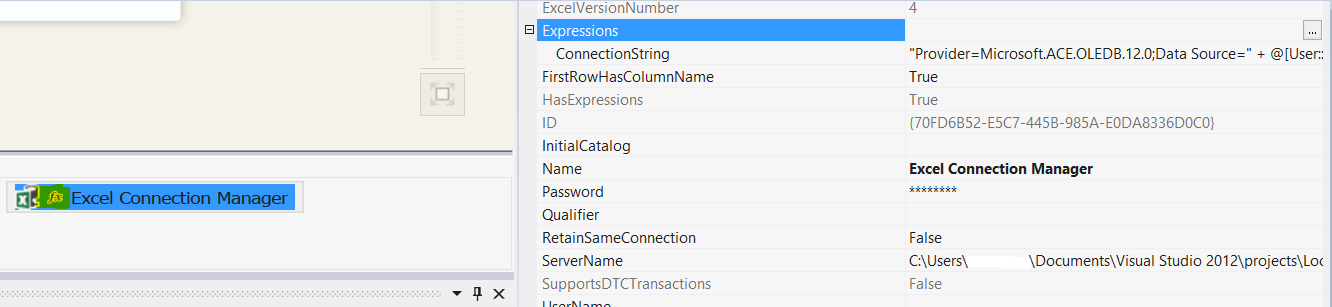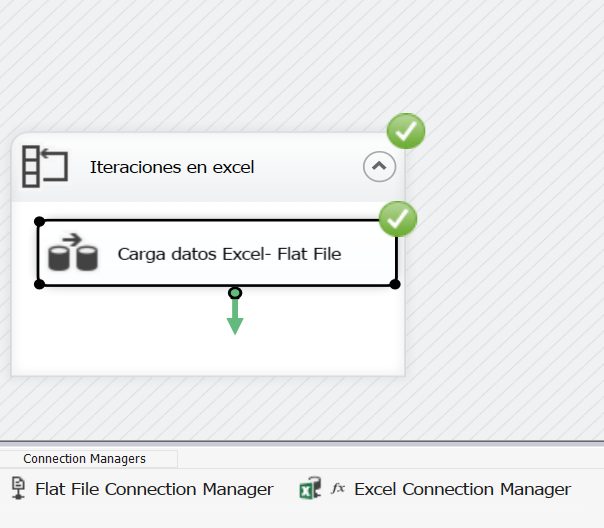When we work with SSIS to get data from a source and load then into CRM Dynamics, we have some option which allow us to manage the particular CRM data type like Picklist. In this case we were working with the components from KingswaySoft to performance this particular task.
Normally we use the shape: Dynamics CRM OptionSet Mapping to map the values from source and the values we have to assign for each value, See the pictures bellow:
In the sheet general, we have to specify the input column we want to assign, the CRM entity ante the picklist field which contains the option.
In some cases, the values we are using to mapping are too large. In that case when you execute the ETL you get the next error: “Microsoft.SqlServer.Dts.Pipeline.DoesNotFitBufferException: The value is too large to fit in the column data area of the buffer”.
To solution this error: right click the OptionSet Mapping component and choose “Show Advanced Editor”. In the sheet: Input and Output Properties page select output and find the field you are mapping as CRM OptionSet field, and increase its Length property. Be sure you are writing a correct length for each field you are working with.